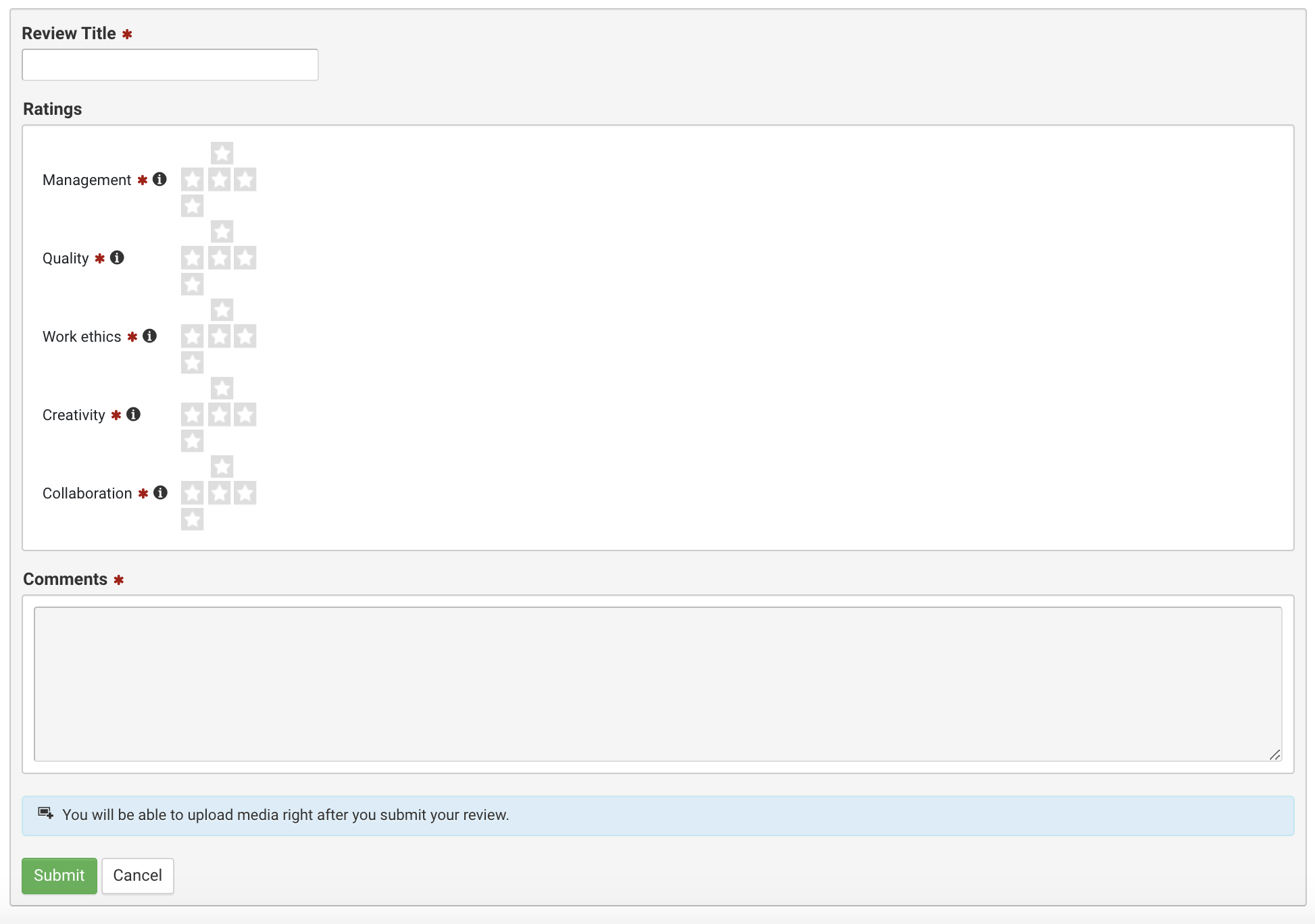Reviewing an Apprenticeship Entry
Natacha Ramioulle
Last Update 4 years ago
Getting a review or submitting a review is an essential part of being part of the Tethys community. Collecting and acting on feedback is an essential part of professional development and giving feedback is a fundamental professional responsibility.
There are two fundamental ways that could lead a member to review a student. A request for review might have been sent by the student or the business professional take the initiative to look for the student’s apprenticeship listing on the student’s profile or in the “Apprenticeship” section of the site. This guide provides details steps on the later.
Click 'Apprenticeship' on the right side 'My Tethys' dashboard
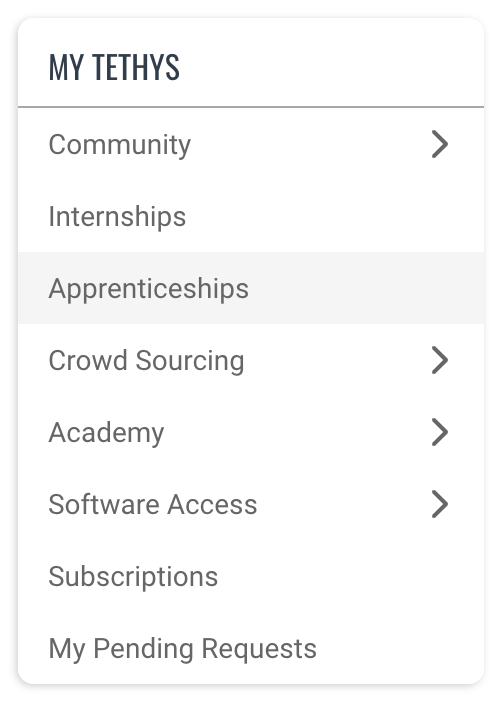
then select 'Listing' in order to see all of the Apprenticeship listing. You can enter keywords in the search bar in order to hone in on the listing you are trying to review.
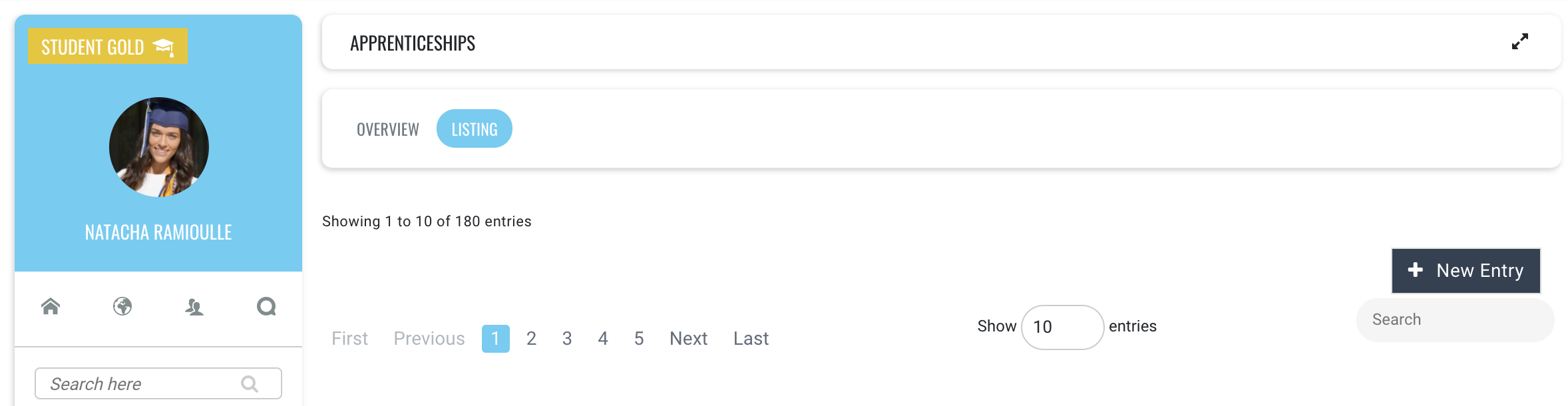
Once the entry has been found, select it and find the "Write Review" icon and select it.
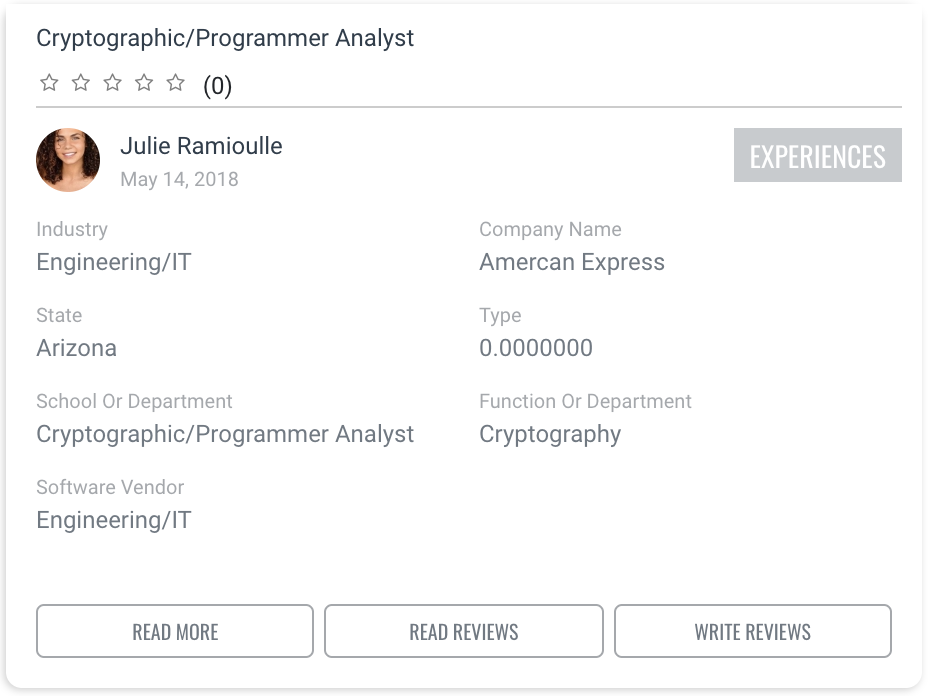
You will be directed to a new tab where fill out the review, ratings and comments. Once completed click the submit button.