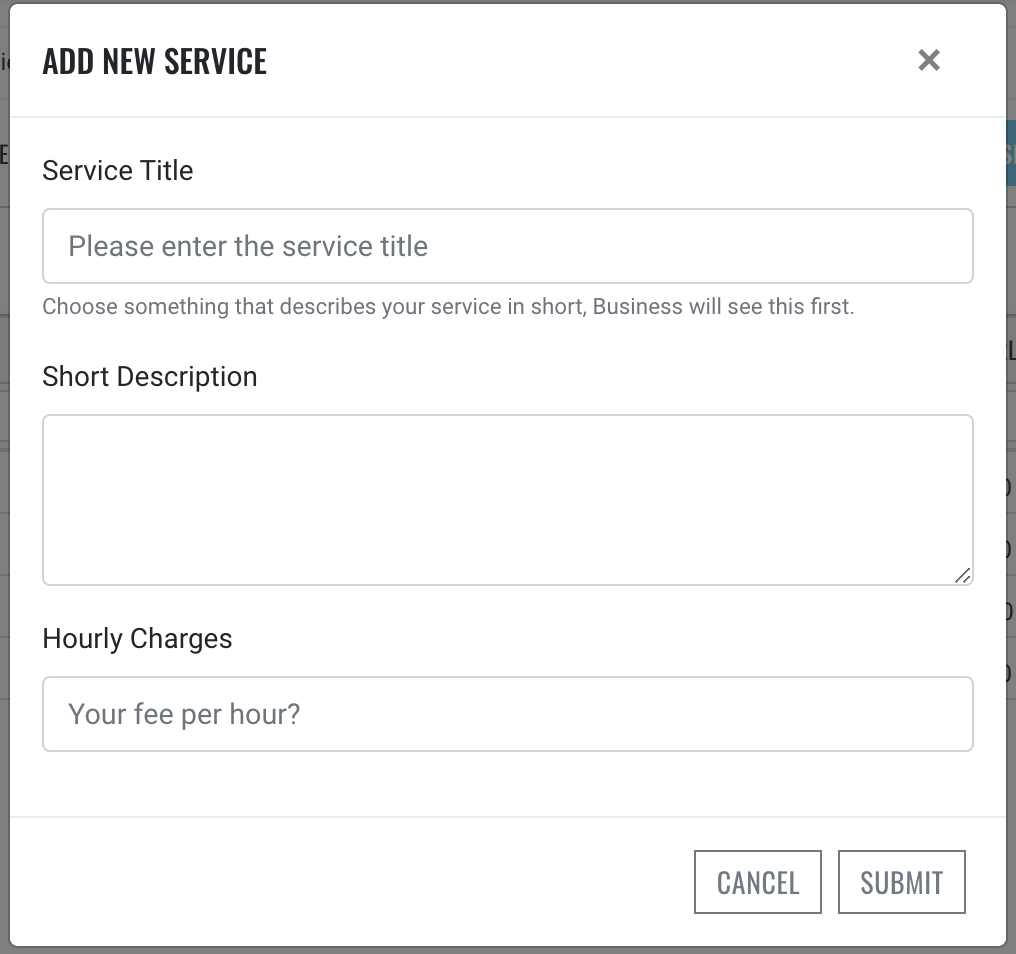Creating Services and Products
Natacha Ramioulle
Last Update vor 4 Jahren
After creating a store, one can create as many services as they'd like. This is where businesses can then decide to purchase services and one can gain experience by using their skills.
Go to the main home page where you can view your profile. On this page, you will see the tab 'My Services'. Click this tab to view all of your current services and products.
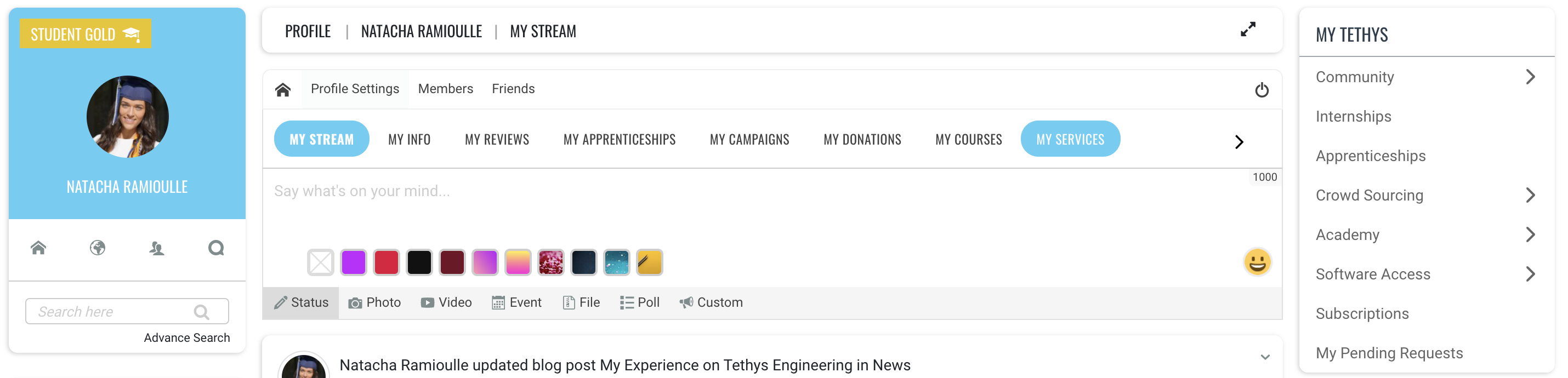
Once you see your 'Services Offered', look at the bottom of the page to see the '+' which will allow you to add a 'New Service'. Click this plus button.
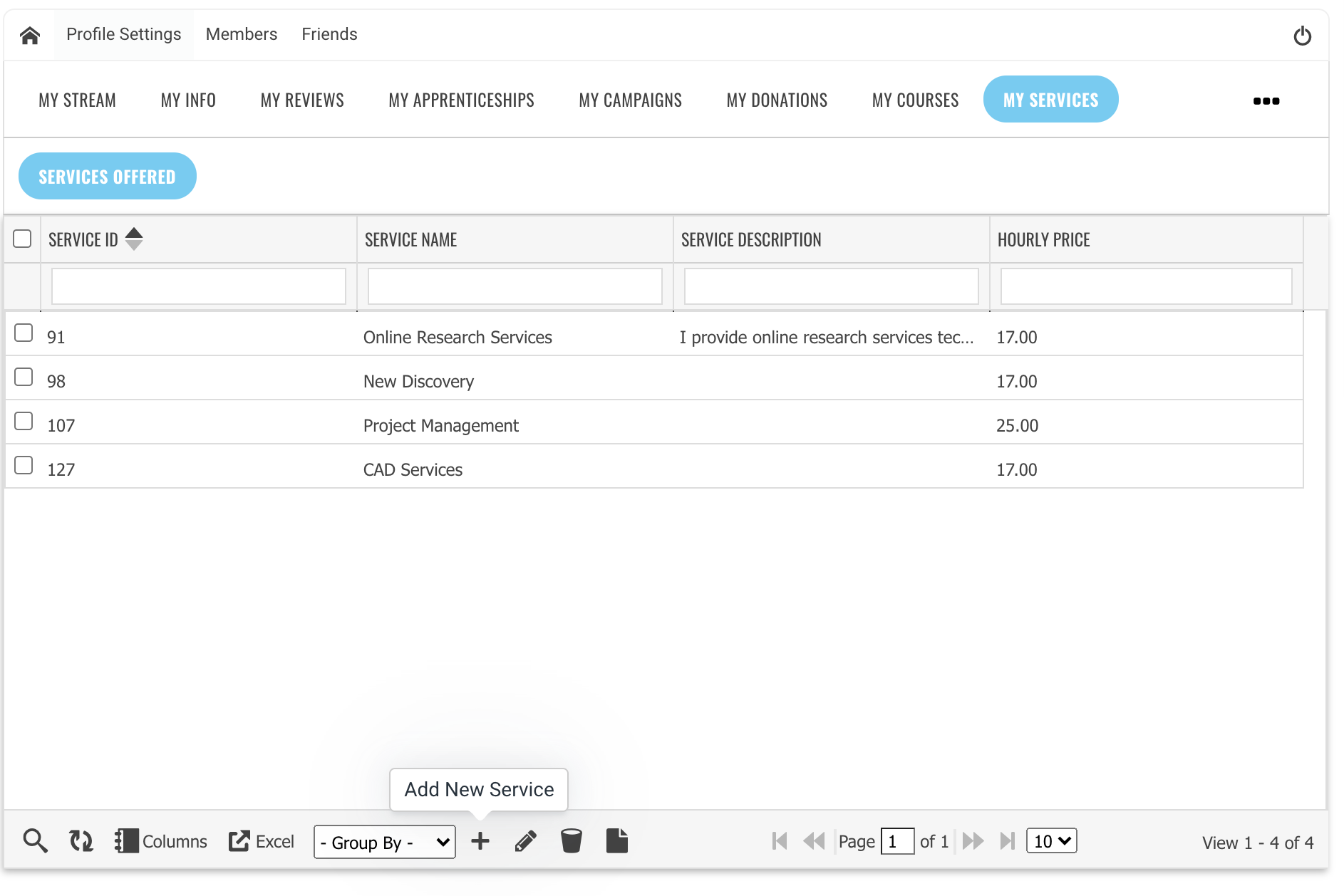
You will then be prompted to create a new service where you will be able to create a service name, service description, and decide your hourly price. It is important that your hourly price be how much you want to earn + $5. For example, if you hope to earn $12 per hour, then list your hourly price as $17 per hour.