Requesting a Review
Natacha Ramioulle
Last Update 3 ปีที่แล้ว
Requesting a review on one of your apprenticeship diaries is crucial to show businesses the quality and efficiency of your work.
This not only provides you with creating a reputation on the website but also allows your reviews to be used as feedback for future employers on your résumé.
Select "My Apprenticeships" from the main header bar.
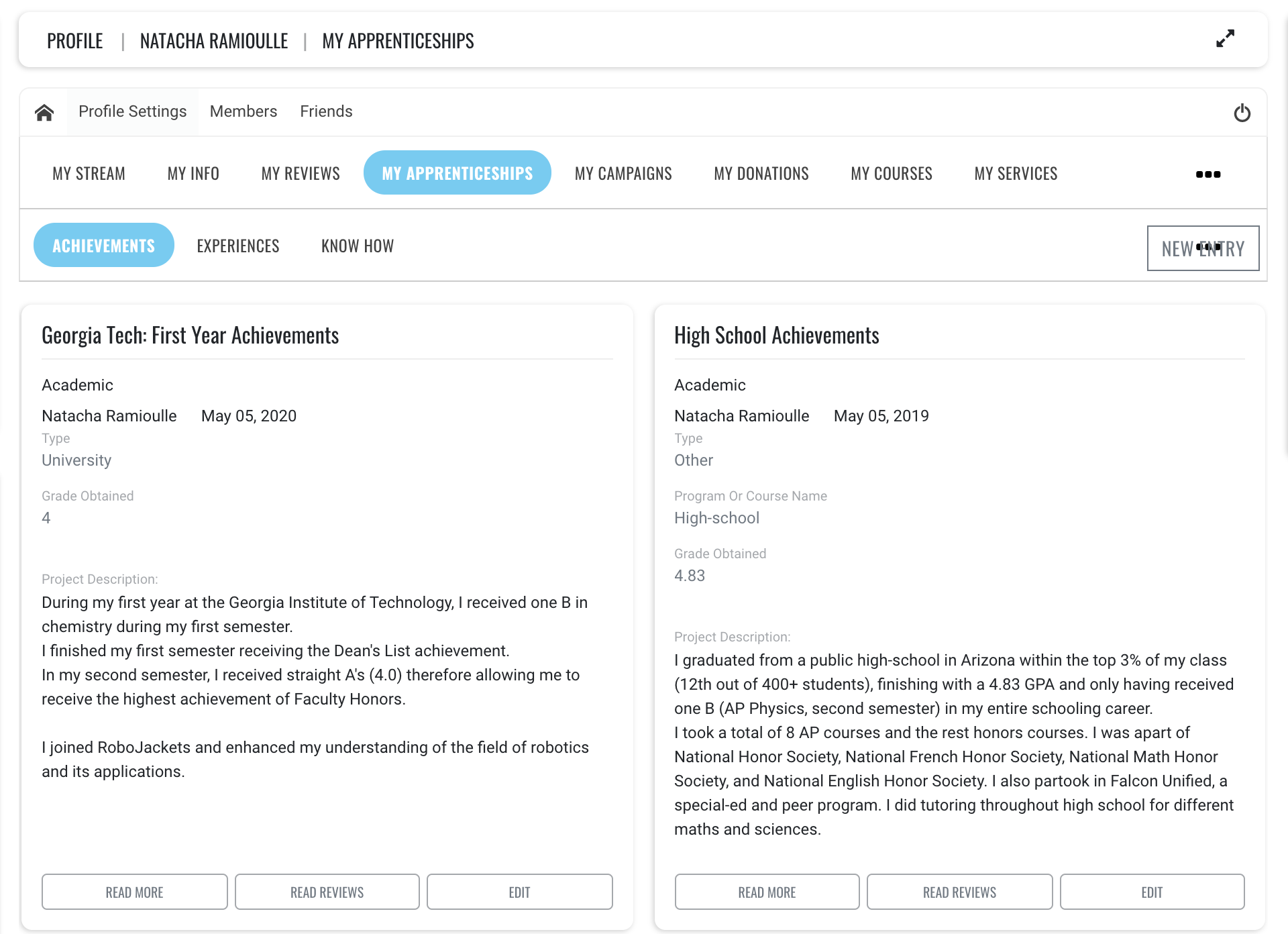
Select "Read More" on the entry that you would like to request a review for. Once you get directed to a new page, you will see "Get a Review" at the bottom of the entry.
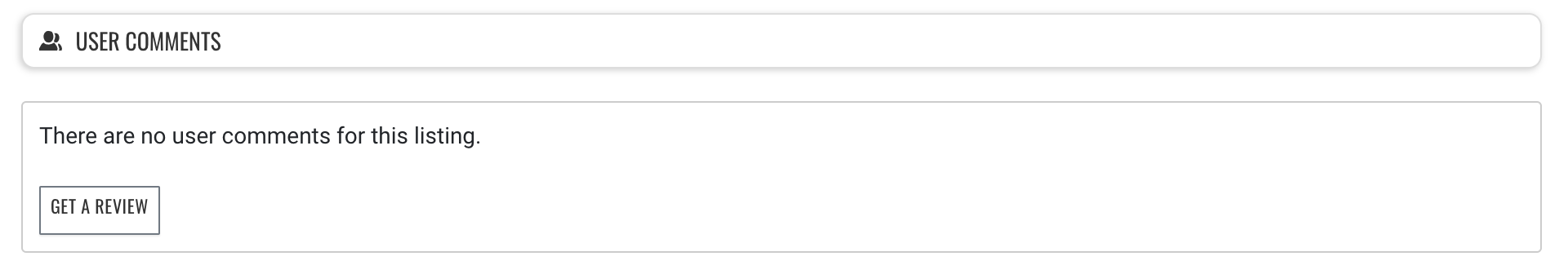
Fill out the information from the pop-up to request a review.
Now you have the option to request a review from either a member on the site, or an external member.
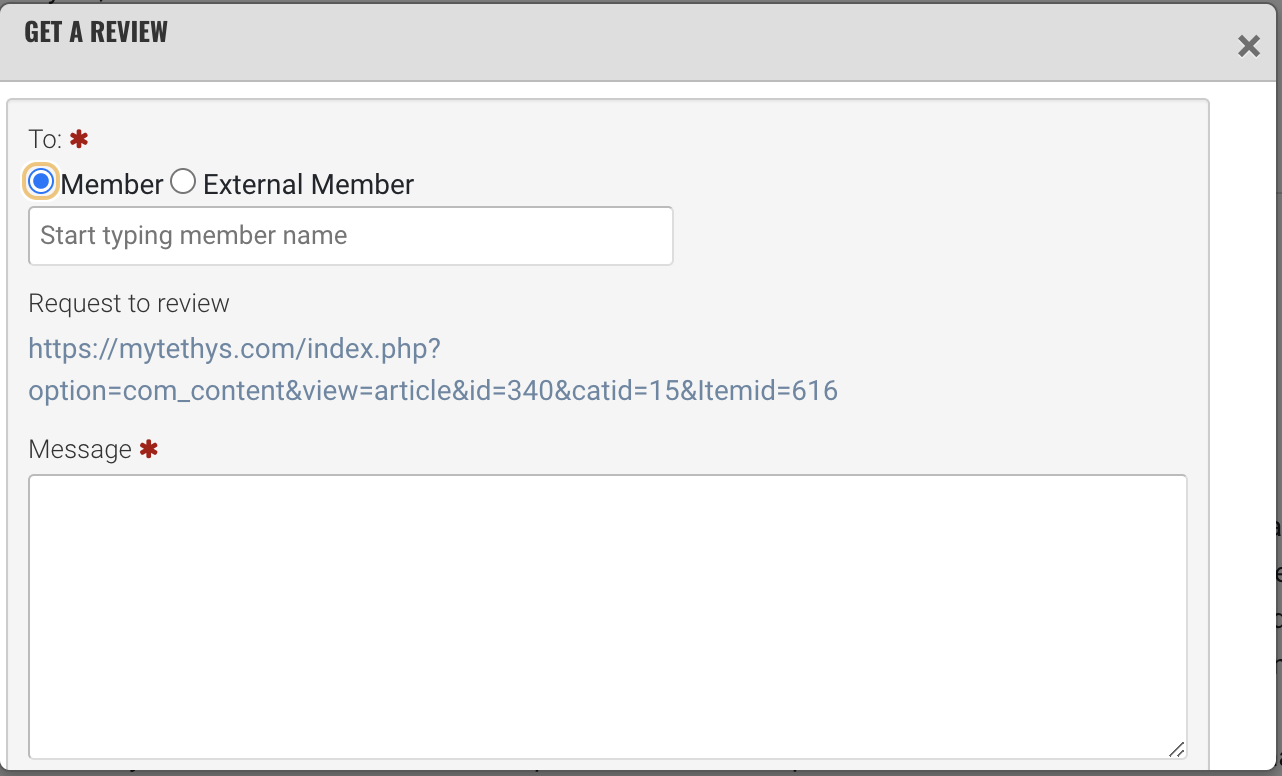
When selecting a member on the site, you simply have to type in their name for their user to show up. On the other hand, while selecting an external member, an email is required to be entered.
Make sure to write a message that is appropriate, formal, and lets the person know what you're requesting a review on.