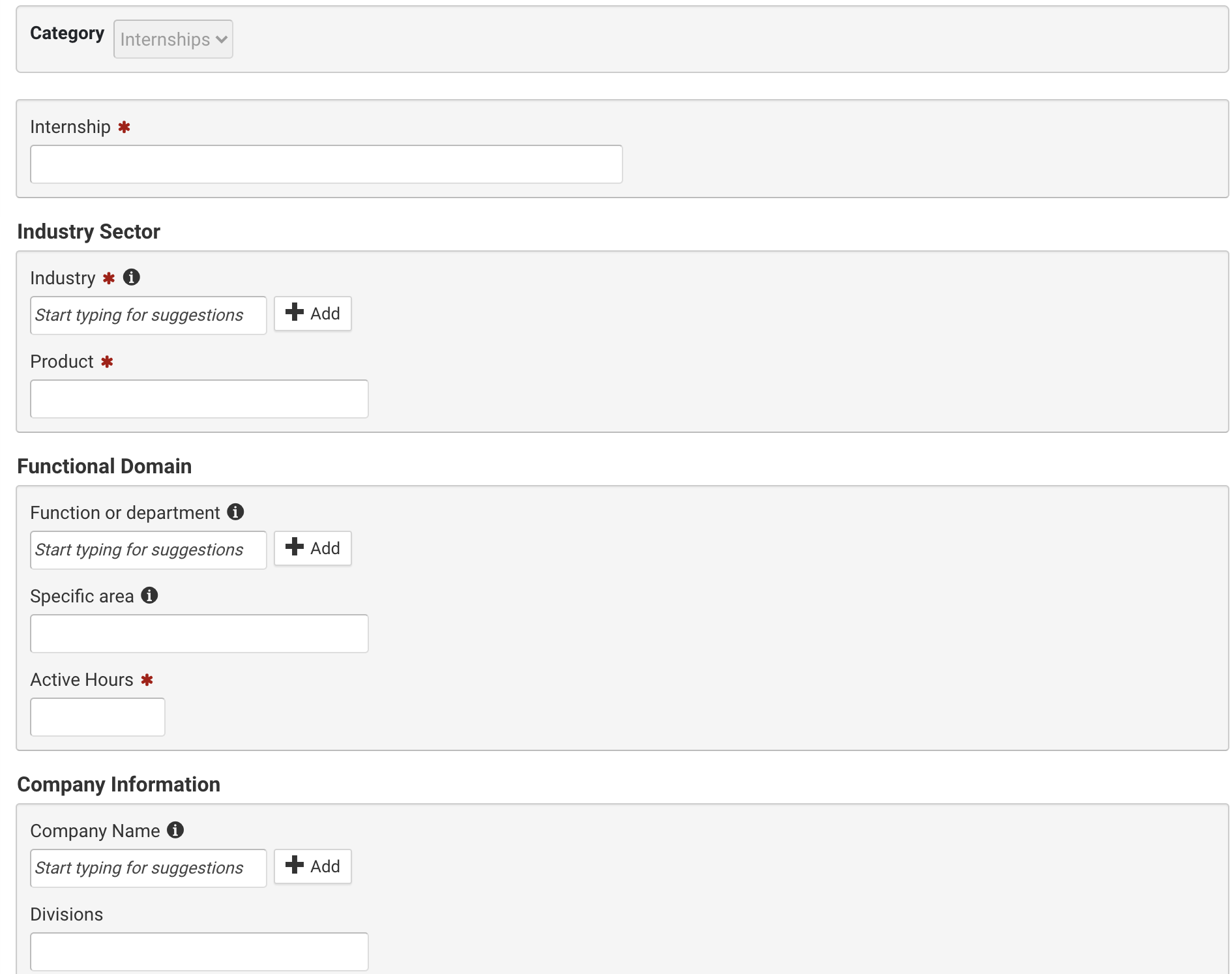Posting an Internship
Natacha Ramioulle
Last Update il y a 4 ans
Internships are able to be posted as an entry within a detailed database. This allows for the ability to link specific attributes of apprenticeship acquired by engineers to performance on various projects.
Select 'Internships' from the right-hand column seen on the home page.
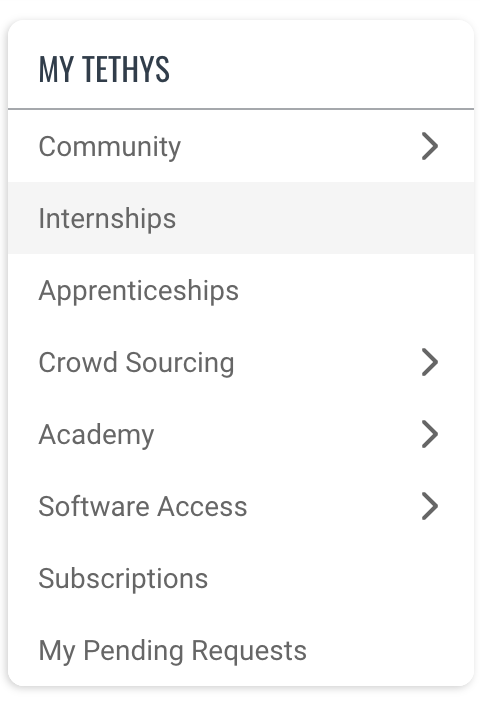
From here, select the 'Listing' view for the internships. You will then see a button that allows for a new internship to be posted. Select this 'New Entry' button.
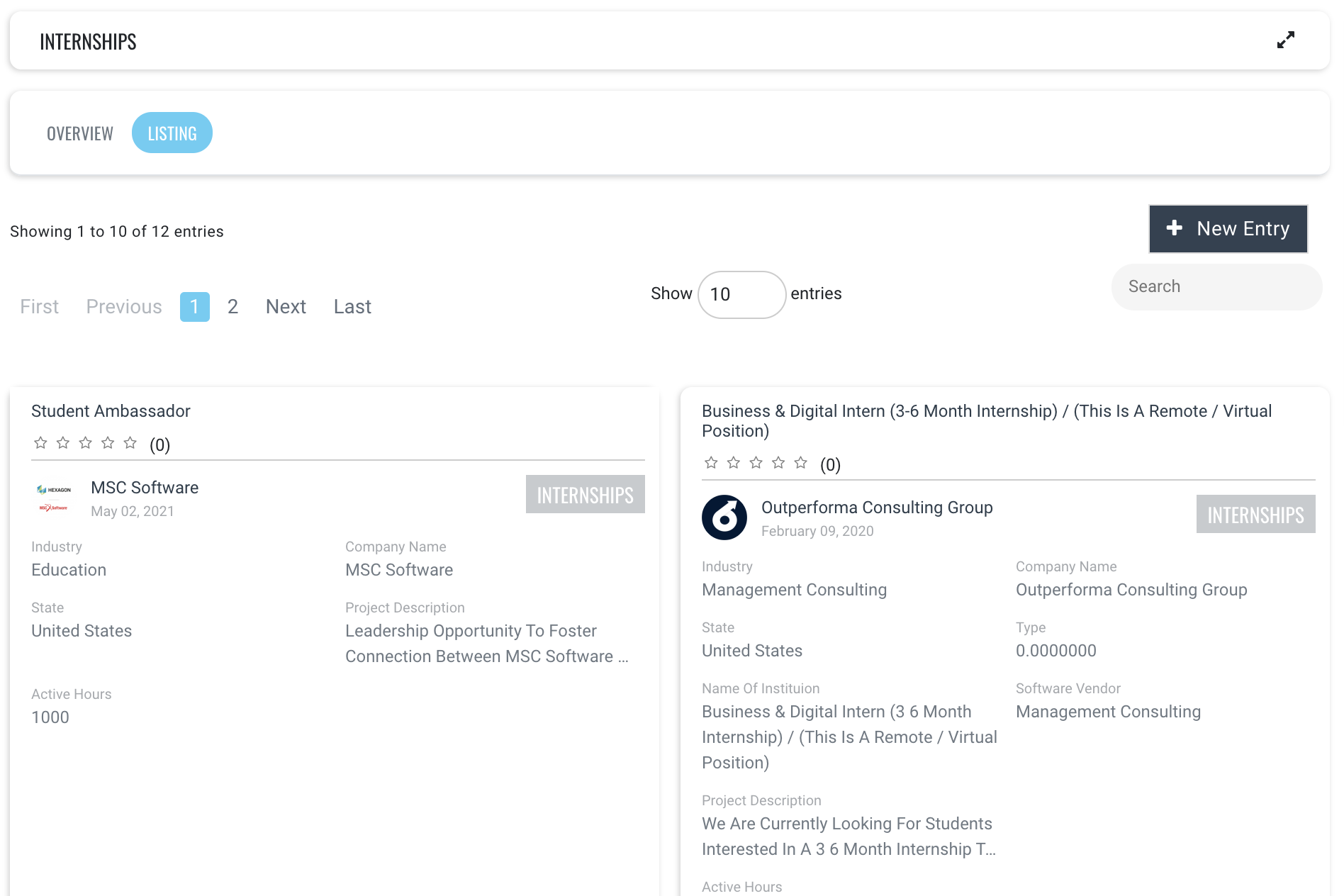
You will then be prompted to fill out the Internship entry and follow the submission instructions. At the bottom of the page, you can submit the entry once all boxes with a red star have been filled entirely.